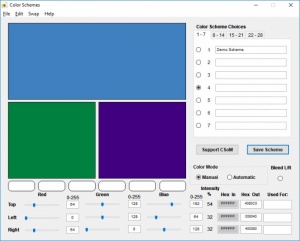Color Schemes
5.0.4
Size: 1.15 MB
Downloads: 2092
Platform: Windows (All Versions)
Certain colors go well together, while others will stab your eyes if combined. If you want to match colors in a sensible manner, using Color Schemes would be a good idea. This simple application lets you pick out several colors, so you can see how they go together. What's more, you can save your color schemes and get the exact values for each color. It may sound too simple, but being able to see all the colors you intend to use, one next to another, can definitely help you make a smarter selection.
Color Schemes is absolutely free and you can have it up and running in just a few seconds. It is compatible with all modern Windows platforms and it doesn't ask for any special tools or services. Also, you won't notice any kind of impact on your computer's performance while it's running.
The user interface consists of three main boxes, where you can select different colors, as well as several smaller boxes, which serve the same purpose. Once you select colors in the main boxes, their corresponding RGB values will show up in the lower part of the interface, where you can also find their Hex values. What's more, you can increase or decrease the red, green and blue channels for each color.
The software lets you work with colors in manual or automatic mode. If you switch to automatic mode, after selecting colors in the main boxes, Color Schemes will match their tones immediately, so they would go better together. You can also click an option to blend two of the colors. If you are satisfied with your colors selection, you can save them in one of 28 different slots, so you may use them at a later date in your projects.
Choosing colors that go well together doesn't have to be a difficult task, thanks to Color Schemes.
Pros
You can choose several colors to see how they go together. The software can automatically match their tones. Also, you can save your selections in different slots.
Cons
There are no serious issues to address.
Color Schemes
5.0.4
Download
Color Schemes Awards

Color Schemes Editor’s Review Rating
Color Schemes has been reviewed by Frederick Barton on 15 Feb 2018. Based on the user interface, features and complexity, Findmysoft has rated Color Schemes 5 out of 5 stars, naming it Essential